Before we begin, let’s be honest in answering this simple question.
Does anyone ever read the ‘Terms and Conditions’ before hitting the I Agree button?
According to a survey conducted by Deloitte, it was found that over 90% of consumers accept legal terms and conditions without reading them.
What do you think could be the main reason?
Well, there could be a few reasons why users are reluctant to read them. They are too long, boring, time-consuming, and sometimes highly technical for a layman to understand. Also, some of the information given in them may not be relevant to all.
Can you imagine the same happening to your course?
If your course is flooded with information that swamps your learners, you’ll end up creating more pain than gain. E-learning course design is not about dumping too much information. It’s about helping learners capture the essence of the information relevant to them.
Everyday huge volume of information is made available to us. However, we may not remember every bit of it. As we try to process this information, we just can’t physically process it all. Consequently, we start feeling overwhelmed and confused. The constant stream of information builds a lot of pressure in our minds and leads to cognitive overload or information overload.
So how can you avoid information overload and maintain the cognitive balance of your learners?
It’s simple. Just kick the clutter from your course!
Identify The ‘Need-to-Know’ Information
‘Need-to-know’ or the ‘must-know’ information is the one that’s crucial for your learners to perform well on the job. You can’t afford to miss out on this information.
At times, when developing an eLearning course, you’re not very clear on what information should be added or eliminated. This usually happens when you’re not very familiar with a particular topic or a task. In such a case, you can always ask the SME to help you figure out and eliminate the information that’s not needed for your learners.
But the question is, “Will they really allow you to do so?”
Interview The SMEs – Ask Questions Directed To The Job Performance
Your SMEs may want you to include all the information generously served by them. However, not every piece of information is relevant to your learners. You may find it difficult to negotiate out the unwanted information just because you don’t want to disappoint your SME. So, you go ahead adding all that information.

But hold on!
What if you shift the focus from information to job performance?
How about asking them questions that focus on the job performance of your learners?
For instance,Will the learners make use of this information to complete their job?How will this information impact their performance?Can they still perform the job without using this information?What would be the challenges faced if they didn’t receive this information?Can we add this information as a reference?
Asking such questions will help you identify the ‘must-know’ information.
In case you don’t have an SME, conduct a task analysis to determine which information is relevant for your learners.
Pull Out The ‘Nice-to-Know’ Information – Use Different Formats
Sometimes you stumble upon information that’s not necessary for your course but may still offer some benefits to your learners. This may be the ‘nice-to-know’ information which can be made available to your learners in different formats. You may add this under references or include the same in your webinars, podcasts, or forums. However, avoid adding this to your course.
This way you will cut the clutter from your course without losing out on the essential information.
Screen Level Overload
Once you identify and add the ‘must-know’ information, the next step is to reduce the information overload at the screen level.
Have you ever been a part of those boring presentations which had too much text, too long sentences, and never-ending bullets?
Gosh! Such presentations are a snoozefest for your learners. They just struggle to find the massive mental energy needed to absorb the information being conveyed. Exercise caution with the screens in your course.
Chunking To Avoid Screen Level Overload
It’s always a good idea to break down huge volume of information into smaller chunks that are easy to comprehend and remember. Identify the main points. Have them as a main bullet on the screen and elaborate them in the audio. In case you have supporting points, add them as sub-bullets so that everything hangs together and makes sense to your learners. Keep the on-screen text short and informative.
If a chunk of information can be substituted with meaningful visuals, go ahead, and add them. But remember, the visuals should speak for themselves.
Conclusion – Microlearning Comes To The Rescue
With attention spans getting shorter and learning time being limited, it’s important to save learners from cognitive overload. Microlearning has already come to the rescue by offering bite-sized chunks to facilitate better retention and faster learning. Let’s hope we make the best use of trending technologies to overcome the challenge of information overload.